Skull and Bones: Tools and Scripts
Nov 15, 2024
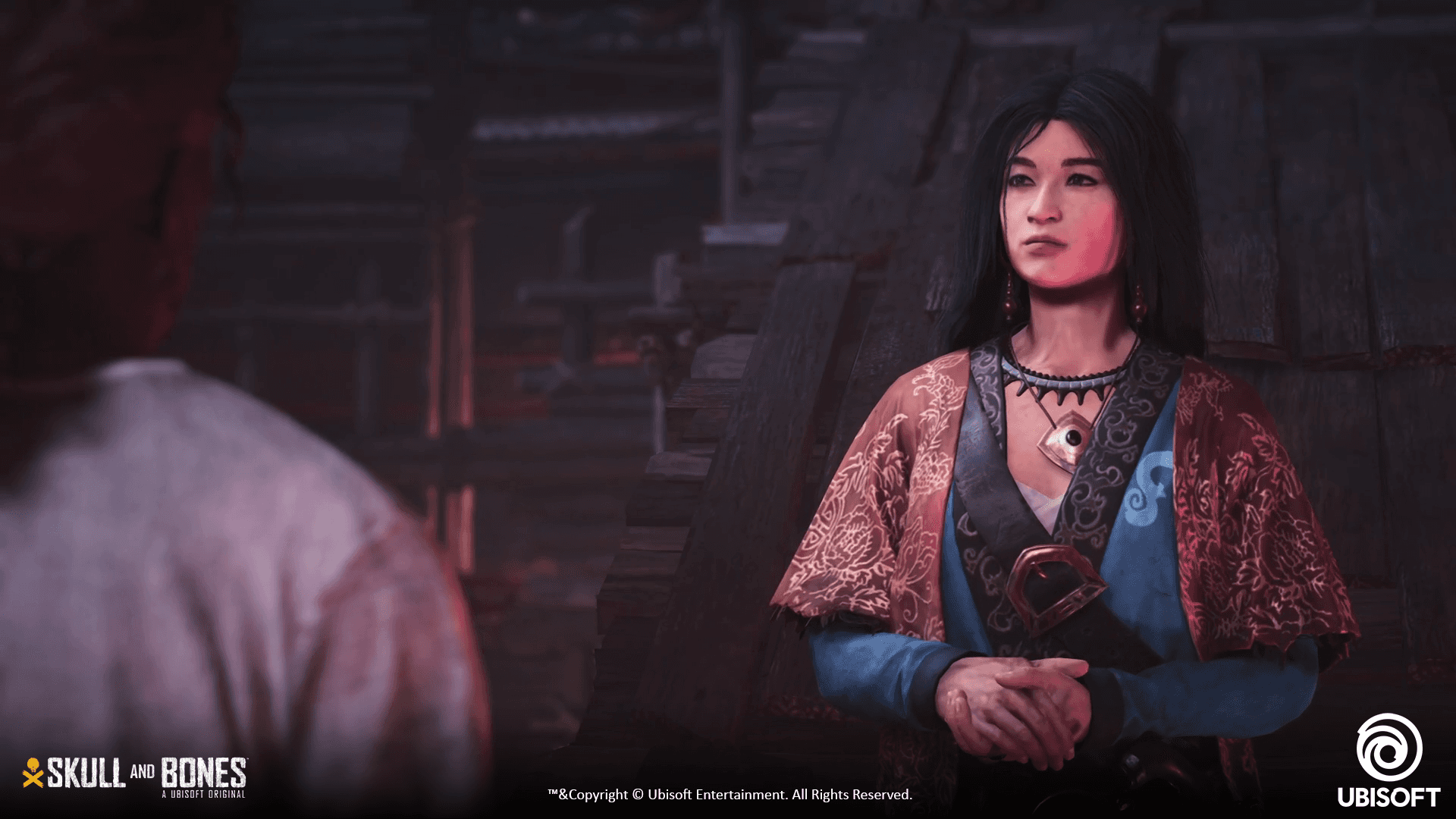
During my time at Ubisoft, I created multiple tools and scripts that aided workflows and improved efficiency for artists working on Skull and Bones. Some of these tools include:
Dialogue Sequence Copier
Character Settings Report Generator
Phoneme Editor
Camera-Lighting Template Population
Generic Dialogue Helpers
All of these scripts are written in a mix of C#, WPF, and XAML.
Dialogue Sequence Copier
Previously, the cinematic team would work on their local versions and copy their changes manually into the latest file version. They would also wait on each other and coordinate who would checkout the file. This easily caused conflicts and introduced human error. It would also cause variations between the artist's original vision and the final submitted version.
The dialogue sequence copier is a tool to copy user specified track information between sequence files within the same dialogue. This tool allows users that need to make edits to different parts of the same sequence to work concurrently and merge their changes later using partial automation, hence reducing wait time and human error.

This tool supports the copying for single files (more specific options), multiple files (more generic), prepare files to be used by the tool, and clean up before submission. There are minor limitations, such as needing to comply with naming conventions, and requiring a human to do a final visual validation after the tool is used.

Before and After - Efficiency Improvement Analysis
Initially, the transitioning process was a steep curve, but these were some of the steps that me and the team took:
Teaching the cinematic team how to use it.
Slowly introducing it into their workflow and changing their pipeline.
Took 1-2 weeks to start becoming comfortable with it.
Started using tool at the beginning of Season 3 production.
Team mates who were more comfortable with the tool helped those who were unfamiliar.
Gathering user feedback on QOL, UI/UX, additional core features.
Occurred at least once a week.
Some of these feedback and requests evolved into future tools.
Making updates and broadcasting it to them.
Regular maintenance and bug fixing.

Simpler dialogue scenes production time was shortened from 4.5 weeks to 3 weeks.
Complex scenes production time was reduced by 9.5 weeks to 6 weeks.
This tool has been actively used in production since Season 3 of Skull and Bones.
This data was compiled after having used this tool in the production of about 40+ cutscenes.
It was the most useful in the polish stage, since the respective departments were no longer blocking each other as they made their final touches.
Character Settings Report Generator
There was a large amount of unique characters of which the character team had to adjust the settings for. However, going through them file by file was highly inefficient and troublesome. So, I created a way to preview all the data in one location, at one glance.
I made a script to look for all the characters in the game and exported their information into a markdown file. Each character had their data in a row, and the artist who was making the changes could add their images to the corresponding character as well, as long as they had named the character's ID correctly.
The artist was then able to preview all the data and their corresponding images using a markdown chrome extension. They could also adjust the settings in the markdown file and reimport it back into the engine. I chose markdown since it was simple to read and could link to images reliably.
This is an example of how the markup file's content looks like.

Camera-Lighting Template Population
The cinematic team often faced the challenge of completing multiple lower-complexity cutscenes, where the camera angles and lighting setups remained consistent. However, they still had to manually replicate and adjust the timings for lighting and other elements from previously completed scenes. This process was time-consuming and prone to human error, which led to inefficiencies. The tool aims to address these issues by streamlining the workflow, reducing the potential for mistakes, and saving the cinematic team's valuable time.
This tool allows for copy-pasting of lighting-related clips from similar cameras from "template" sequences to other sequences. This is particularly useful if the characters will be in the same location and will be using the same lighting and camera set up, hence minimizing menial copying and matching work done by the lighting artist. For the tool to function, the user will need to provide a “template” file for the tool to copy the data from, and a list of files to copy to.


Phoneme Editor
The phoneme editor allows for in-engine editing of phoneme shapes, and a quick real-time preview of phoneme changes in game. It resembles most simple phoneme editors, with a timeline of the phoneme shapes and their corresponding data. This tool reduced waiting times for the cinematic designers to preview their changes in engine, by about half a day per revision.




